Favorite Social Media Management Tools for Small Business
Do you have your copy of Youtility: Why Smart Marketing is About Help not Hype? Visit Amazonor Barnes & Noble to get your copy now!
 Although we consult primarily for large and medium-sized businesses here at Convince & Convert, we are often asked online and in speaking engagements about social media management tools for smaller businesses. Several tools have been developed specifically for SMBs, although they're often overlooked because they don't get as much love from Mashable, AdAge, and beyond.
Although we consult primarily for large and medium-sized businesses here at Convince & Convert, we are often asked online and in speaking engagements about social media management tools for smaller businesses. Several tools have been developed specifically for SMBs, although they're often overlooked because they don't get as much love from Mashable, AdAge, and beyond.
If you're thinking about adopting a social media management tool, there are several questions you should be asking yourself and your team before you dive in. It's important to make sure you've identified why you want to use a management or monitoring platform and what you hope to gain out of it. Using a social media management platform is a commitment and an investment in terms of both your time and your bank account, so picking the right one the first time is ideal. Also realize that it's more about the wizard than the wand. No tool is a panacea. It's about what you do with it.
Here are some questions to consider before we start looking at potential solutions:
What are you trying to accomplish by using a social media management tool?
Some answers to this might be:
- Improved workflow
- Keyword monitoring and listening
- All-in-one view of social media channels
- Better engagement across multiple networks
- In-depth analysis of your social media marketing program
You might have other goals that you're trying to achieve here. No matter what your overall goal or goals are, it's important to identify them first.
What (specifically) are you trying to measure?
- Are you evaluating user engagement over time or for a specific campaign?
- Are you trying to measure the value of each post as it relates to sales?
- Are you looking for increased chatter about your brand or topic across the web?
- Are you stacking your brand up against a competitor to see who performs best?
How much do you care about your competitors?
- Are you using your competitors as examples for what you should do?
- Are you looking to see where users are interacting with competitors?
- Do you want to see which topics or keywords your competitors are ranking for?
- Are you not really worried about your competitors at all at this stage?
What's your budget?
This is always a difficult question for SMBs because they're often unsure of the value-add that a social media dashboard can provide, and therefore don't know how much is reasonable to spend. Luckily, most of these tools include a free trial so you can start measuring and monitoring immediately. Keep in mind, however, that building up your social media presence and seeing results can take time, so don't give up if you haven't seen the arrows move in just 30 days.
Choosing a Social Media Management Tool
Most of the tools below have options for every type of social media scenario that small and medium-sized businesses may encounter, but certain aspects of each tool are more robust than others. This is why you should have a clear goal in mind before evaluating your options, so you can choose the one that offers the tools that are most closely aligned with your objectives.
Crowdbooster
 Crowdbooster is a social analytics platform that looks at your tweets and Facebook posts and offers suggestions for when to post, who to interact with, and what your audience cares about. It also highlights which messages are working best so that you can learn and prepare better content from your results.
Crowdbooster is a social analytics platform that looks at your tweets and Facebook posts and offers suggestions for when to post, who to interact with, and what your audience cares about. It also highlights which messages are working best so that you can learn and prepare better content from your results.
Pros:
- Visually appealing dashboard that is easy to navigate
- Lots of different graphs and charts so you can measure progress, including impressions, follower growth, influential followers, and top retweets
- Scheduling functionality
- Bit.ly integration
- Recommendations are built into the dashboard
- Weekly progress summary emails
- Audience monitoring and listening capabilities
Cons:
- It takes a while for them to aggregate content, and not all past content is aggregated
- Only supports Twitter and Facebook
- Analytics are fairly simple
- No keyword monitoring capabilities
Price:
- Free for one Twitter account and one Facebook fan page
- $39/month for 10 total accounts
- $99/month for 30 total accounts
Best for:
- Measuring engagement over time across multiple networks
- Small budgets
SproutSocial
SproutSocial is a social media management and monitoring platform known for its slick dashboard and its Messages view, which pulls in all of your activity from all networks into one stream.
Pros:
- Unified inbox to see all activity in one stream
- Scheduling functionality
- Keyword, hashtag, and user monitoring across the Web plus Web Alerts when your keywords are found
- Easy following, responding, retweeting capabilities from directly within the dashboard
- "Discovery" feature with suggestions of who to follow/unfollow based on silent/irregular accounts, who is following you, and keyword search
- Robust reporting features plus exporting functionality (to Excel or PDF)
- Workflow management features, including assignment of tasks to follow up with tweets/posts
- iPhone and Android apps
Cons:
- Supports Twitter, Facebook, LinkedIn only
Pricing:
- 30-day free trial
- $9/month for 10 profiles (1 user)
- $39/month for 20 profiles (1 user, additional users $19/month)
- $59/month for 40 profiles (1 user, additional users $29/month)
- $899/month for unlimited profiles (10 users, additional users $29/month)
Best for:
- Improved workflow
- Keyword monitoring and listening
- All-in-one view of social media channels
- Small budget
Postling
Postling provides an all-in-one dashboard for social media management across multiple platforms. They also provide listening and monitoring data from across the Web, including reviews sites like TripAdvisor and Yelp.
Pros:
- Supports Facebook, Twitter, LinkedIn, Blogs (WordPress, Blogger, Tumblr, Typepad, Squarespace, Drupal), Flickr, Bit.ly, YouTube, and reviews sites like Yelp
- Allows posting to text, video, and image updates to all platforms, from tweets to full blog posts
- Unified inbox
- Scheduling functionality
- Manage multiple brands from one account, separated by tabs
- Keyword tracking and monitoring
- iPhone app (Android app coming soon)
Cons:
- No workflow management system
- Analytics system isn't perfect (pulls in all recent posts (including drafts) which can skew data, doesn't show all past data for accurate comparisons)
Pricing:
- $1 for a 30-day trial
- $5 for up to 5 social media accounts
- Additional accounts cost $3 each
Best for:
- Managing a large number of platforms and social channels
- Measuring engagement over time across multiple networks
- Listening to chatter around physical brands like restaurants, hotels, etc.
- Small budgets
Raven Tools
 Raven Internet Marketing Tools provides a bit more than your standard social media management or monitoring platform because it also includes SEO and advertising components, all of which you can measure and analyze individually from within Raven's dashboard.
Raven Internet Marketing Tools provides a bit more than your standard social media management or monitoring platform because it also includes SEO and advertising components, all of which you can measure and analyze individually from within Raven's dashboard.
Pros:
- Includes SEO tools for campaign research, management, and link monitoring
- Scheduling functionality
- Workflow management features including assignment of tasks to follow up with tweets/posts
- Controlled access and limitations for different users
- Includes Google Adwords integration so you can create Adwords campaigns directly inside the dashboard
- Keyword monitoring and analysis
- Customized reporting features
- Includes a CRM system
- One-stop-shop for all things related to a digital marketing campaign
Cons:
- Supports Facebook, Twitter, and YouTube only
- Because it's not designed specifically for social media management, its posting functionality isn't great
- The entire tool isn't as intuitive or visually appealing on the back end as some other options
- Can be overwhelming for small businesses
Pricing:
- 30-day free trial
- $99/month for 4 users, unlimited websites, unlimited social media accounts, 1,000 keyword rankings, 50,000 managed links
- $249/month for unlimited users, unlimited websites, unlimited social media accounts, 2,500 keyword rankings, 150,000 managed links
Best for:
- SMBs who have a large-scale social media/digital marketing campaign running and need to manage it all in one place
- Keyword monitoring and listening
- In-depth analysis of your social media marketing program
- Bigger teams with more social channels/websites to manage
Argyle Social
I can't talk about social media management platforms without talking about Argyle Social, partly because they're a Convince & Convert sponsor, but mostly because their product was designed specifically to answer the social media ROI question that social media and community managers are faced with every day. By attaching actual dollar amounts to your posts using their top secret algorithm, you're able to see exactly what your posts are doing for your brand's bottom line.
Argyle Social is more of a mid-market solution since its features are extremely robust (and it is on the pricier side).
Pros:
- Data-driven solution provides you with high-level analytics, plus exporting functionality (Excel
- Scheduling functionality
- Workflow management features including assignment of tasks and separate user permissions
- Unified inbox that allows interaction directly within the dashboard, plus email notifications
- Real-time measurement that includes clicks, interactions, and conversions
- Custom URL shortener for tracking purposes
- Ability to set up Campaigns and Goals to separate programs and see results in terms of dollars
- "Hopper" functionality where you can add content when you want, and Argyle will push it out periodically according to rules you set (similar to Buffer)
- Ability to set custom rules and notifications for monitoring purposes
- Social CRM (currently in beta)
- White label option
Cons:
- Only supports Facebook, Twitter, and LinkedIn
- More expensive than other solutions
Pricing:
- $300/month for a single user
- $400/month for social media marketing teams
- $1,100/month for advanced users and larger teams
Best for:
- Improved workflow
- Keyword monitoring and listening
- All-in-one view of social media channels
- Better engagement across multiple networks
- In-depth analysis of your social media marketing program
- Mid-sized businesses who are ready to take their social media marketing programs to a higher level
What did we miss? What's your favorite social media management tool?

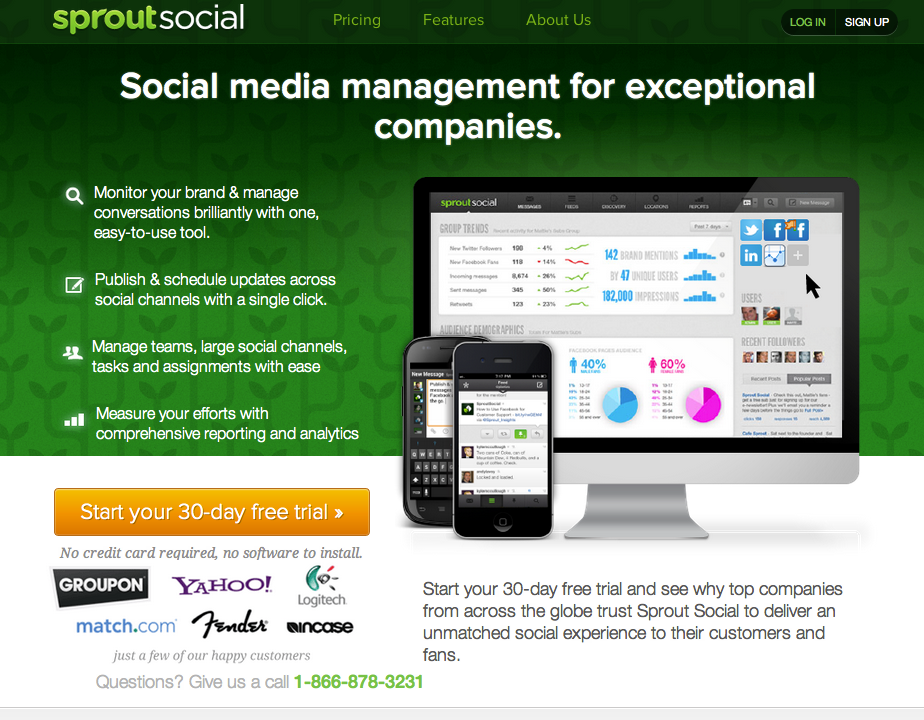
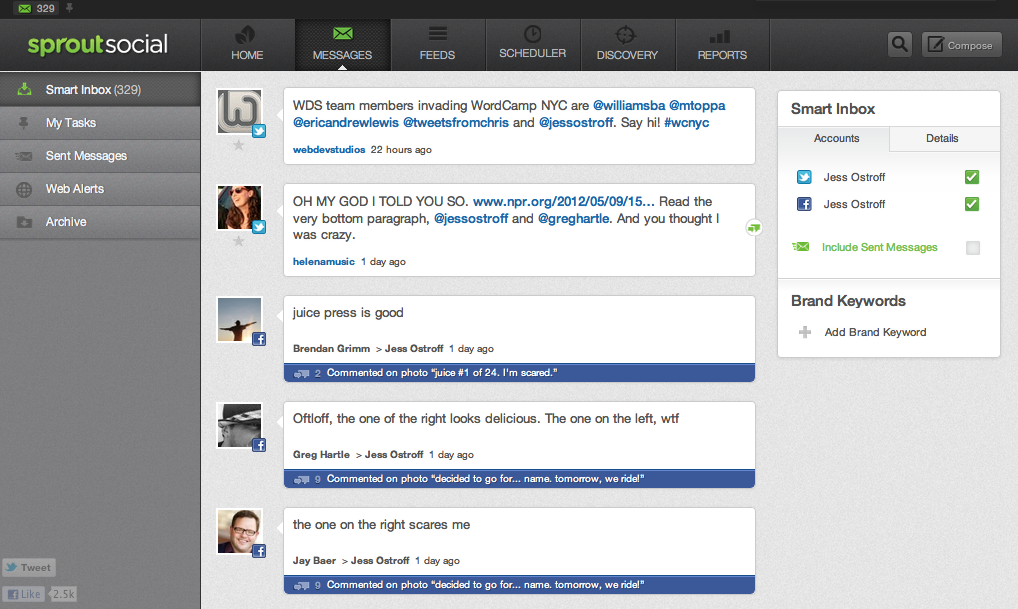




Nenhum comentário:
Postar um comentário